By Colleen McKenna
Business2Community
My preferred title for this blog was “Hey LinkedIn, Take a Vacation” but I thought better of it. I like the people at LinkedIn and I didn’t want them to take it the wrong way. But, really? I like change but LinkedIn has rolled it out big time this year. If you’re not studying what’s happening on LinkedIn you’ll miss the big and the little stuff and have no idea what’s going on and where to go. LinkedIn members would be well served if LinkedIn took a week (or a month) off and went to the beach in order to let their members catch up with all the changes, big and small.
LinkedIn needs to remember a good portion of its members don’t like and can’t keep up with all of the techy updates. I know, they can’t slow down the engine but everyone needs a moment of pause to regain their traction.
Ahh, I digress. I have a love-hate relationship with posts and articles on the trends, top 10’s, and the best of lists that dominate our feeds this time of year. Regardless, I’m drawn in to read what the experts think, know who is talking about what and see what’s actually trending across the news and culture.
Comforted by knowing LinkedIn pretty well and the fact that I like most of the changes they’ve has introduced, let’s jump in and look at a couple of my favorite LinkedIn highlights and trends from this year.
Game Changing LinkedIn Hightlight: LinkedIn opened their publishing platform to all members. For those who are thought leaders, bloggers and full of unashamed views, creating and publishing long-form content helps all members find a larger audience and build a stronger platform.
The downside is that while everyone thinks they have worthwhile content, they don’t. I know this is subjective but some of what’s now out there is not great. Remember LinkedIn members, your Connections may be current or prospective clients. Write to share your expertise; not to show your ego or lack of real insight. Write well, be smart, make sure it’s been edited be ready to respond.
Trend: LinkedIn is and will continue to be a trusted content platform for professionals and thought leaders. Why? Check out this LinkedIn blog post, Social Selling Tips: Sync Your Strategy with These 11 New Insights.
Takeaway: Use content to expand what you deliver to other professionals. Know and share something your competitors aren’t. Start conversations when others aren’t. Posting, sharing, liking and commenting on content allows you do to do this in a simple and manageable way.
LinkedIn Highlight: LinkedIn’s mobile experience did get better, sort of. I know you think it’s less than great, I hear it all the time. Let me remind you – it’s an app. Apps by their nature are light versions of the real thing. Can it be better? Absolutely. I think it will. More than 45% of LinkedIn’s traffic now visits LinkedIn on one or more of their mobile devices. That will only increase moving forward and that means LinkedIn will continue to work on a more seamless customer mobile experience.
Having said that, remember, it’s only an app. You can’t really personalize on the app (you can on the latest version of the iPhone app) but not on an iPad. That’s a problem. Invitations should be personalized and missing the chance to get that right may cost you a great Connection that is turned off by your perceived laziness.
LinkedIn launched several new apps this year to better serve particular audiences and members. My friend, Andrew Bartels, refers to apps as channels. I like that and it makes sense. You will find an assortment of apps including LinkedIn, Connected, Pulse, Job Search, Sales Navigator, Recruiter and SlideShare. Is there an app for your device? Learn more at LinkedIn for Mobile. I have tested and used them all. I like the specific ones the best; i.e. Connected, Sales Navigator, Recruiter, Pulse and SlideShare. I prefer doing specific things on an app that is serving only one function.
Trend: Using LinkedIn via a mobile device will continue to increase in popularity and LinkedIn will need to make sure their members’ experience is strong, regardless of where they are logging in. The more LinkedIn can mirror their desktop version the better. Remember, big fingers on little keys causes mistakes. Unless you are really good with your phone or tablet, use your desktop for working on your Profile.
Takeaway: Do more connecting, staying in touch and engaging wherever you are. Be ready to start the conversation and be a part of a multi-timezone world. If you aren’t ready to respond when someone reaches out, they may be on to the next best person they can find.
LinkedIn Highlight: LinkedIn has made it easier than ever to edit your LinkedIn Profile. Now you can edit right in your Profile; no need to go to Profile >> Edit Profile, any longer.
Hover over any section and watch it turn blue. Notice your blue pencil and you will be able to edit as needed, quickly.
Trend: I think we will see LinkedIn become more intuitive in 2015. I think LinkedIn is already reasonably intuitive but I still hear folks say that they don’t think it us. Then again, if you’re not using it regularly, it probably looks different every time; especially since they have made a good number of changes over the last few months. The easier it is for someone to do something, the more likely they are to do it.
Takeaway: Your LinkedIn Profile delivers value for you to your network, to LinkedIn’s platform, to the search engines. There is no excuse not to keep your LinkedIn Profile fresh and up-to-date. Think big picture, not biographical sketch in under 50 words. Your LinkedIn Profile, if written correctly, will create new opportunities for you, even when you’re not logged on.
Near Misses: Rolling too much out too quickly with not a lot of explanation other than the LinkeIn blog (which most people do not read regularly). Even their blogging, which I so appreciate, is overwhelming and some people are annoyed with the constant tweaks.
With two people joining every second and more people contributing content to the conversation, there’s more noise than ever. LinkedIn will need to address that more globally since most people don’t realize they can control some of it through their Settings.
The march to upgrading is surely on at LinkedIn. We’ve noticed several features that used to be available for Basic members which are no longer available. Changing the Premium Memberships over and over didn’t help either.
Believe it or not, our blog will focus on your Profile again in early 2015. Why? There’s more to it than ever and although we’ve written a lot on this topic, it’s still the number one topic people ask us about. Your LinkedIn Profile shares you with the world every day, everywhere.
Join us in 2015 as we continue to dive deep into LinkedIn’s ecosystem and serve up more ways than ever to work better and smarter.




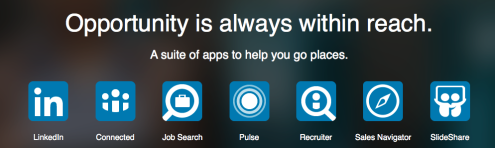
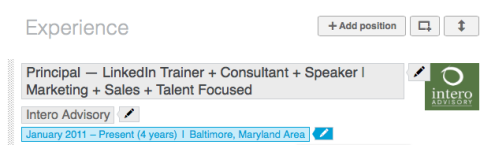

Comments are closed.