
Online Career Tips Contributor
Job applicants find employment in several ways. Some applicants use social media sites to build relationships with a company and to hear about available job positions. Other job seekers are hired after attending networking events, meeting people who know of companies with job openings, and being invited to an interview.
Still other applicants respond to ads posted on job boards such as Indeed, Monster, and Dice or go to company websites, applying online through applicant tracking systems (ATS). The ATS software weeds out candidates who are not a match for the job description, helping hiring managers and human resource specialists to create a pool of candidates who are more suitable.
The use of applicant tracking systems is one of the hottest trends in corporate recruiting, and there are over 250 applicant tracking systems in existence. However, some systems may screen out certain candidates who perfectly fit the job requirements but don’t create the right type of resume for an ATS. Here are 9 actions you can take to ensure your resume is ATS-friendly:
- Skip the use of tables, colored borders, and other graphic elements in your resume. Applicant tracking systems cannot read tables or artwork easily, and important information may be lost.
- Label your professional experience under the title “Work Experience”. If you label your work experience under a different name such as “Professional Experience” or “Career Experience”, the ATS may skip over this important section of your electronic resume.
- When you list your current and previous jobs in your resume, start with your employer’s name on one line, followed by your job title and the dates of your employment on different lines. This format is easy for ATS software to read.
- Make sure your resume contains some keywords related to the job for which you’re applying. Read the job description carefully. Which words and phrases are frequently repeated or seem most important? Also, what buzzwords are common in your industry? Your resume should contain some of these keywords and industry terms.
- If you’re cutting and pasting sections of your resume into the ATS job application, double-check it and fix any errors before you submit your application. ATS software frequently misinterprets bulleted columns or adds unexpected spaces between words and symbols. These errors cause your resume to appear sloppy to human readers and impacts their view of your professionalism.
- Use a font that is simple for an ATS to understand. Some recommended fonts are Arial, Courier, Georgia, and Tahoma, because these fonts are simple for an ATS or a human to read.
- Submit your resume as a Word document, rather than a PDF. Unless the ATS tells you that a PDF is one of the specific file types it will accept, it’s better to submit your resume as a Word document. Documents in a Word format are easier for the ATS to understand.
- Check your spelling and grammar. It’s easy to make accidental mistakes as you’re typing your resume or customizing it for an employer. If a word is misspelled, the ATS may misread it. It’s best to use a conventional spell-checker, check it over with your own eyes, and ask a friend to read it as well.
- Make sure to give your resume document a meaningful name so it can be easily distinguished from other resumes in the ATS. Instead of using a generic file name such as “resume.doc”, use your last name followed by the job position.
With the intense competition for jobs, crafting an ATS-friendly resume is a wise decision. A well-crafted resume that travels easily through an ATS can be the critical difference in whether or not human resource staff see your resume and contact you for an interview.
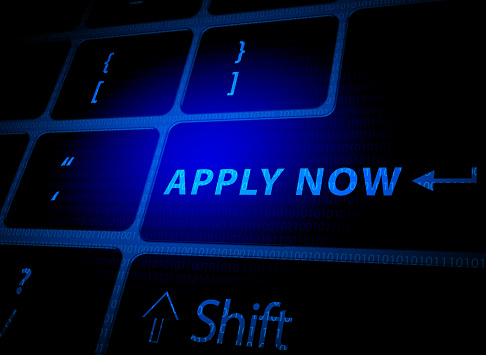
Comments are closed.